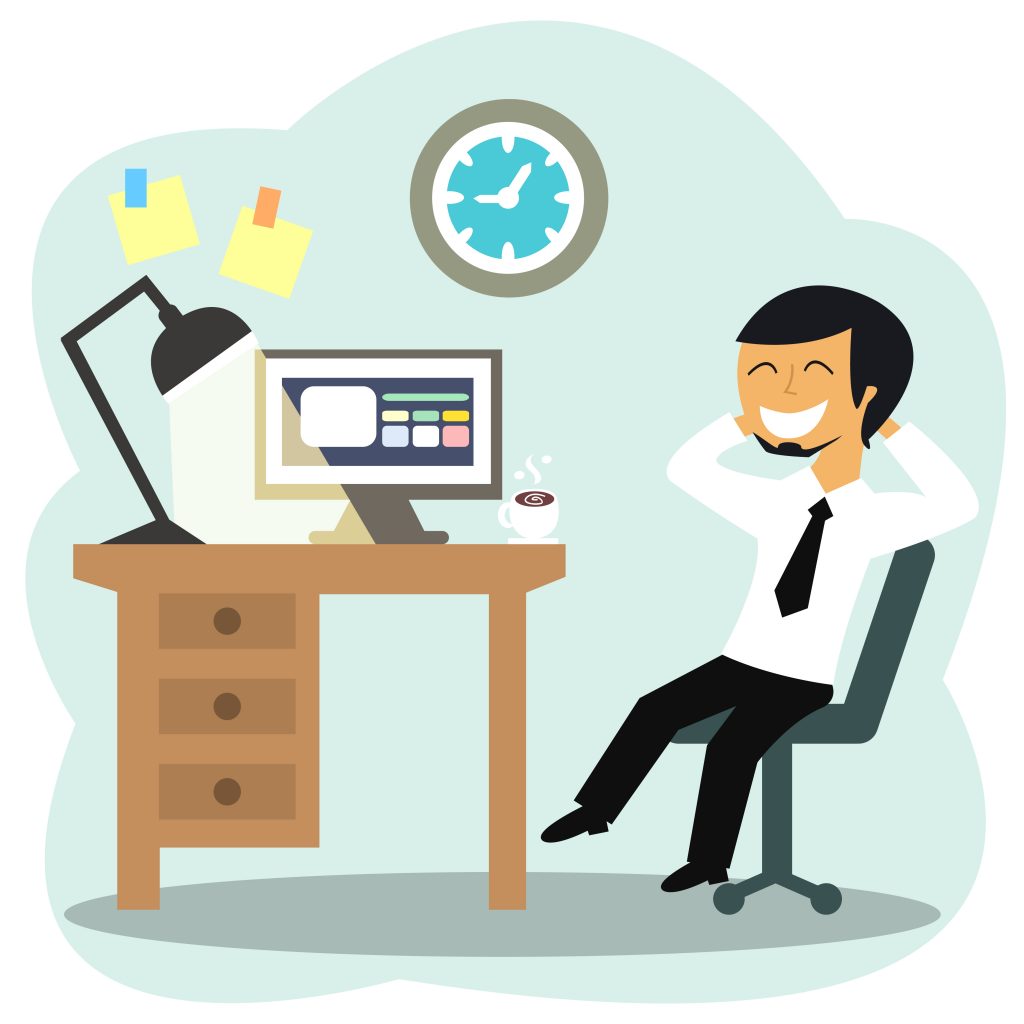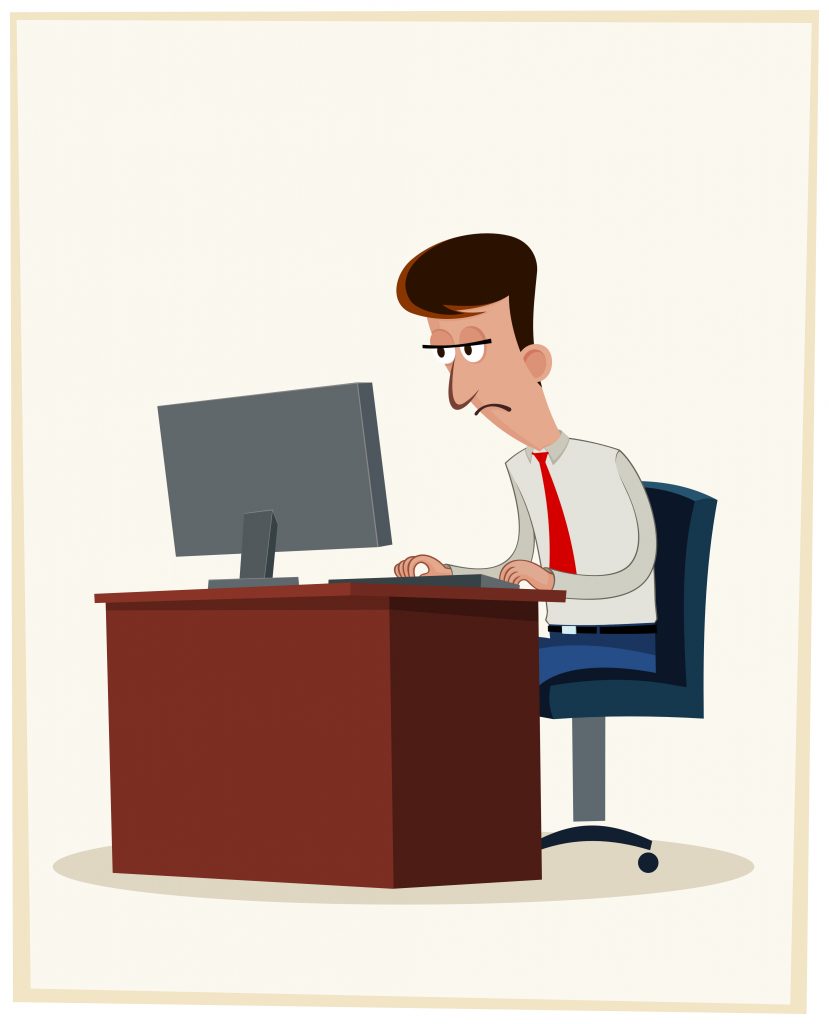Key benefits of introducing employee monitoring benefits
Did you ever notice that your employees close their browser when you come to the office? Have you ever encountered any sign of disbelief on their faces? If you have already noticed that your workers don’t trust you or if they do something they don’t want you to know, it is the best time to start monitoring them. There are a lot of reasons why it can help.

Key reasons to start tracking workers’ online behaviour
It is a well-known fact that if there is no supervision inside the company, workers tend to become less productive, doing ordinary tasks longer than necessary. There are various reasons why someone does so, social media browsing, visiting pages of internet-shops or even watching films at the working time. No one will do anything like that if it remains well-known that managers are following and controlling for every moment staff uses a Global network.
Employee monitoring software can give you a list of benefits including:
- Wasting no time: a person always becomes more efficient if she knows that her employer will know what did she do instead of doing her job. That will free a lot of your money, providing higher returns on wages;
- The ability to reduce errors: sometimes if the person delivers work lately or make some mistakes, one should follow all necessary steps she has been making to provide useful recommendations on how to enhance the quality of work;
- Prioritizing abilities better: not all workers have developed project management skills so they may prioritise their tasks not like their manager did. If you monitor what are they doing you can quickly figure out what task do they do and write a useful recommendation to make higher priority on your task;
- Better knowledge of employees’ insights: it is much more convenient not to base your human resource policy on theory but make it more flexible to what employees you are managing. If you know some facts about them and develop your policy according to that, they will become more psychologically satisfied with the working place;
- Higher security: sometimes the fact that your employee has been using the wrong website while working will harm work not only productivity but also the company’s reputation. So it becomes safer to monitor workers than allow them to do what they want.
A nice computer monitoring software for employee tracking:
As your workers do the biggest amount of work using their computers, the best tool one can use computer tracking software. The basic tool allows you not only to track all words and commands they type using a keyboard but also see all pages they visit and how much time they spend exploring each of websites.
Install it on your computer, and you will have the vast amount of data which you can analyse and derive all necessary conclusions about their online behaviour and which amount of their working time they waste. As you inform your workers beforehand and everything will be transparent, there will be no shocks and your employees will relate to their job more seriously.
Don’t be afraid that you lose a lot of employees while introducing monitoring policies. The best working atmosphere is based on atmosphere and trust. Show openness and trust to your employees and require the same from them – and you will have a strong and efficient team, which can bring outstanding results.